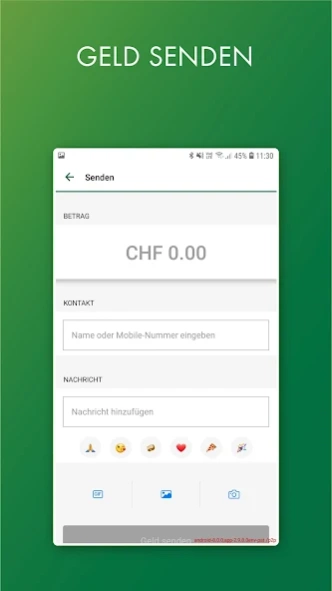TKB TWINT 2.17.17.0
Continue to app
Free Version
Publisher Description
TKB TWINT - TKB TWINT - your digital wallet for cashless payments
With the free TKB TWINT app, you can pay easily and securely with your mobile phone in thousands of shops at the cash register, in online shops, farm shops, when parking or at machines. You can also send or receive money to friends at any time.
Take advantage of attractive TWINT partner offers when you shop with coupons or stamp cards.
If you save your customer cards, you can also take advantage of the advantages of paying with TWINT.
All incoming and outgoing payments are credited or debited directly to your account.
YOUR ADVANTAGES
· Pay contactless, simply, securely and conveniently
· Shop online quickly
· Send, receive and request money at any time
· Transactions are debited directly to the bank account
· No cash or credit card required
· Benefit from advantages and discounts when paying
· Store customer cards
REGISTRATION REQUIREMENTS
TKB account (private account)
· Active OLIVIA e-banking contract that is made out to you personally
SECURITY
The TKB TWINT app can only be used by entering the 6-digit PIN or the Face ID or Touch ID.
· The data transfer complies with the security standards of the Swiss banks and the data remains in Switzerland.
If you have any questions, please contact our helpdesk on 0848 111 448.
Further information on the TKB TWINT app can be found at www.tkb.ch/twint
About TKB TWINT
TKB TWINT is a free app for Android published in the Accounting & Finance list of apps, part of Business.
The company that develops TKB TWINT is Thurgauer Kantonalbank. The latest version released by its developer is 2.17.17.0.
To install TKB TWINT on your Android device, just click the green Continue To App button above to start the installation process. The app is listed on our website since 2024-04-15 and was downloaded 2 times. We have already checked if the download link is safe, however for your own protection we recommend that you scan the downloaded app with your antivirus. Your antivirus may detect the TKB TWINT as malware as malware if the download link to ch.tkb.twint is broken.
How to install TKB TWINT on your Android device:
- Click on the Continue To App button on our website. This will redirect you to Google Play.
- Once the TKB TWINT is shown in the Google Play listing of your Android device, you can start its download and installation. Tap on the Install button located below the search bar and to the right of the app icon.
- A pop-up window with the permissions required by TKB TWINT will be shown. Click on Accept to continue the process.
- TKB TWINT will be downloaded onto your device, displaying a progress. Once the download completes, the installation will start and you'll get a notification after the installation is finished.